.Email is a gift and a curse in the business world, and “inbox zero” sounds like a dream. Many of us can’t imagine a world without it, as it gives us all the opportunity to fire off messages at a moment’s notice at any time of day or night from just about anywhere. This vital part of business and everyday life enables the exchange of ideas and information between people located all over the globe. But email can also become a barrier to production if not used effectively.
Email management is an underrated aspect of running an efficient organisation. Are you sick of having emails pile up in your inbox and spending hours of each day in your email client? Read on to learn more about the concept of inbox zero and check out the tips below. Looking for more Workplace tips? Check out of Workplace Blog page here.
What is inbox zero?
Many think inbox zero simply means having no unread emails in your inbox. However that’s only part of it. Inbox zero actually refers to using none of your brainpower or concentration on your inbox. The idea was developed by Merlin Mann. He theorised that every person has a finite amount or concentration from which to draw each day, and that people could burn too much of it on their email if not careful.
Why is inbox zero important?
Inbox zero is important on several levels. Managing email ensures you don’t forget about or miss important communication from colleagues, clients or other stakeholders. Email management, as Mann said, also frees up your brain to focus on other things. Professionally this means you can target the tasks at hand. Personally, achieving inbox zero can help you put an end to the work day, providing the important work-life balance you need.
How to get to inbox zero
Do you find yourself spending too much time wading through your email every day or do you see that unread number climbing rapidly? Here are some inbox zero tips to get things under control.
-
Unsubscribe from the unnecessary

Whether it’s personal or business, a big part of email management is making sure you’re not getting emails you don’t need. In most cases these are automated marketing messages from companies or special offers you’ve signed up to. It only takes a second to delete them, but clicking back into and out of your email and then getting your mind back in the mode it was in to complete the task takes much longer than that. Just unsubscribe from them altogether.
-
Set a schedule
Keeping your email open all day can be a massive time waste. Having that tab floating in the background gives you one more thing to check every few minutes instead of dedicating your focus to more important matters. If you’re not waiting for an urgent email, try to set specific times throughout the day to check your email. Maybe limit yourself to every half hour or so. Also, schedule in a chunk of time toward the end of each day where you respond to emails that require you to do so (more on those in a bit).
-
Run the two-minute drill
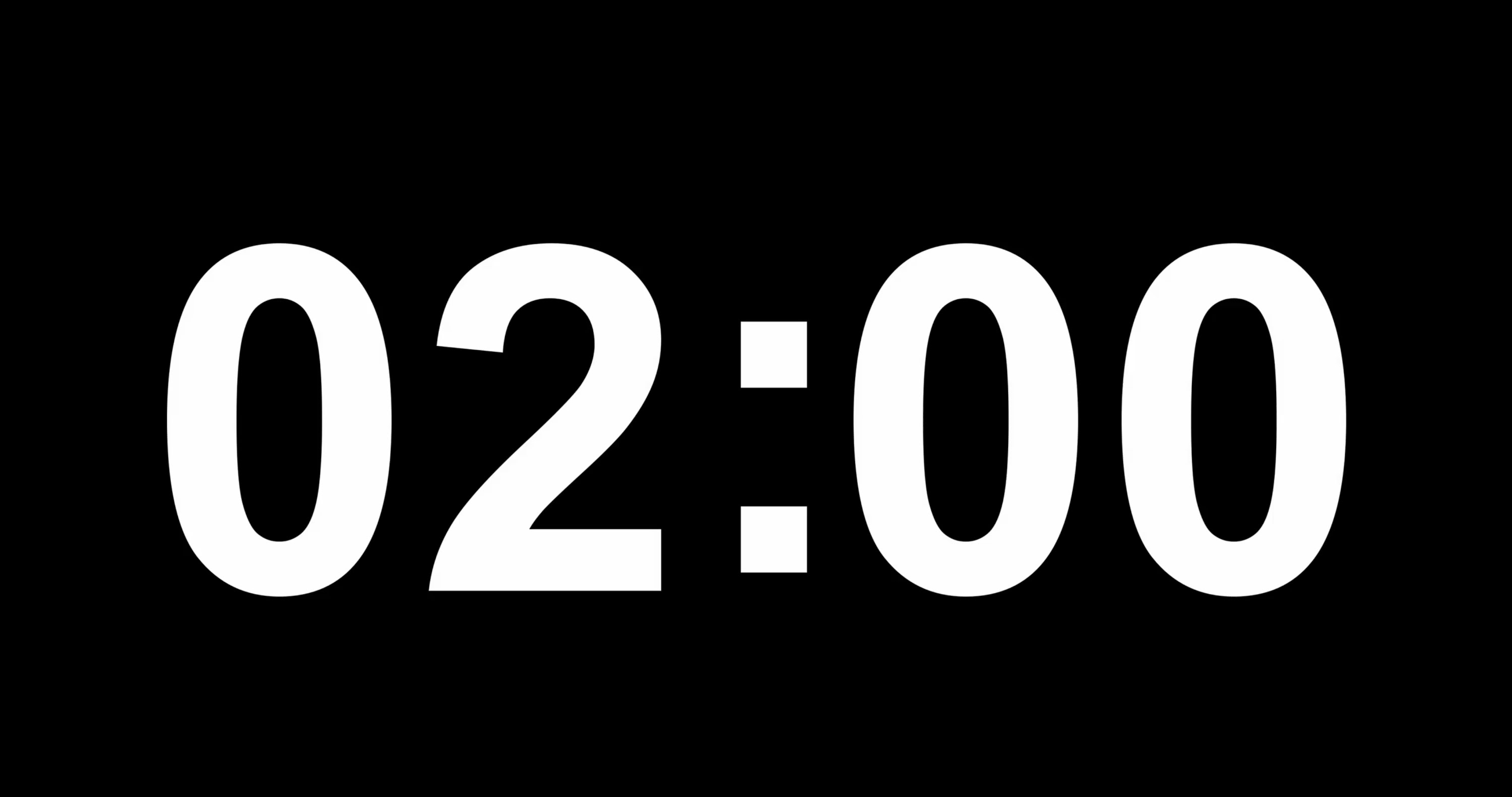
Not all emails require in-depth responses. If somebody asks you a simple question, just take a minute or two to answer it and get that email out of your life. Doing so keeps that number of unread emails from climbing and also lets you concentrate on the more in-depth emails that require more thought.
-
Stay organised
All email clients have excellent features that can help keep your digital life organised. You should take full advantage of them! Folders are an awesome way to keep emails separated. Have a folder for stuff you need to respond to promptly and one for requests that require more research. You can then have another for other items that you can complete at your leisure. Just ensure to allocate a piece of your schedule to get back to the ones you file away for later.
Adhering inbox zero is a great way to improve the working and personal lives of yourself and your workers. Productivity can go up due to less time wasted switching between tasks. Alongside fewer missed or ignored emails, and a lower chance of burnout amongst team members always stressing about their inbox. Consider renting a training room to walk your team through your organisation’s email client.
Stop wasting precious time and, perhaps more importantly, energy on your email and start living the inbox zero life today.













