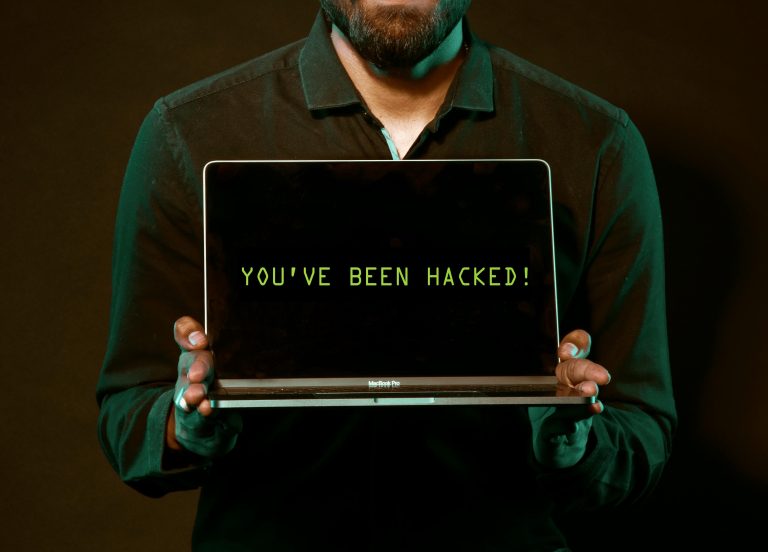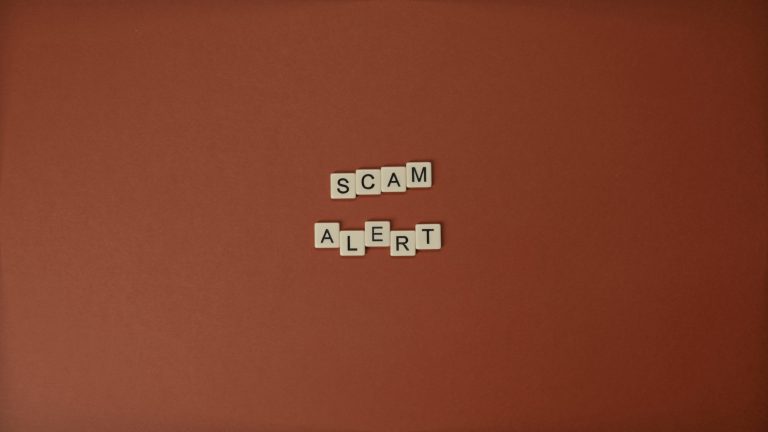What is BYOD?
It is likely you’ve come across the term BYOD, which stands for “Bring Your Own Device”. This is something that has taken off in recent years and is a policy which allows employees to bring their own personal devices into the workplace. This means that instead of using their work computer, they use their own device, whether this is a laptop, tablet, smartphone or a mixture of all thee. Employees will gain access to their work files, applications and systems through their devices to be able to carry out their work as normal.
How did BYOD start?
We’re all using devices in our personal lives more and more, with laptops, smartphones and now tablets. These devices are fast, flexible and easy to use. It is therefore only natural for us to expect this in our workplace too, instead of a desktop PC which is often old and slow. Because of this disconnect between the technology in our personal lives and our work lives, the concept of BYOD came about.
BYOD has been around for a number of years and it was initially Intel, in 2009 that recognised the trend. They noticed that their employees were increasingly bringing their own personal devices into work and connecting them up to the business network. It wasn’t until 2011 though that the trend really took off in businesses.
What do I need to know about being BYOD ready?
Initially, it is important to understands the benefits BYOD can create for a business:
- Increased productivity and collaboration.
- Improved morale.
- Using your own device is more convenient and provides more flexibility, with staff being able to work from home, at meetings and even abroad.
- Personal devices are likely to be newer and faster than company PC’s.
- BYOD can attract new hires, where job seekers are looking for a flexible and up-to-date company environment.
- BYOD can create cost savings.
As with all technology changes, it is important to consider all sides:
- Data Security: Employees will be accessing your businesses systems from external devices, on external networks, so this can create a number of additional security issues.
- Device Security: Previously, your systems would only be accessible whilst in the office, however, with portable devices, employees can access them from anywhere. Employees can leave the company, or devices can be lost or stolen, opening up your systems to unauthorised access.
- Personal vs. Business: The lines between personal and business are blurred when employees start using their own devices. This can encourage employees to carry out personal tasks whilst at work. Another issue can occur when employees use their own phone. Clients will be given their number, however, if that employee leaves, a client may call them, which can lead to a lost customer if your employee has moved to a competitor.
- Network: Previously, employees would just be using their desktop computer, however, with BYOD, your staff may be using multiple devices, for multiple tasks, which requires a much larger bandwidth.
- BYOD: make sure you have a policy to clarify the boundary between personal and business device use.
Are you BYOD ready?
Ultimately, we are a multi-device culture and want to be able to work in a much more flexible environment. Although BYOD does bring a number of issues, with proper planning and additional measures put in place, BYOD could fit seamlessly within your business, with the positives that it brings outweighing the negatives. Are you BYOD ready?
Firstly, make sure you put additional security in place to protect your systems from malicious attacks and unauthorised access. Train your staff on proper security and importance of keeping data and devices safe at all times. Next, put a policy in place to explain how BYOD will work in your business, distinguishing the line between personal and business use. Finally, make sure your networks are able to cope with the additional demand, to make sure your staff can take full advantage of BYOD.