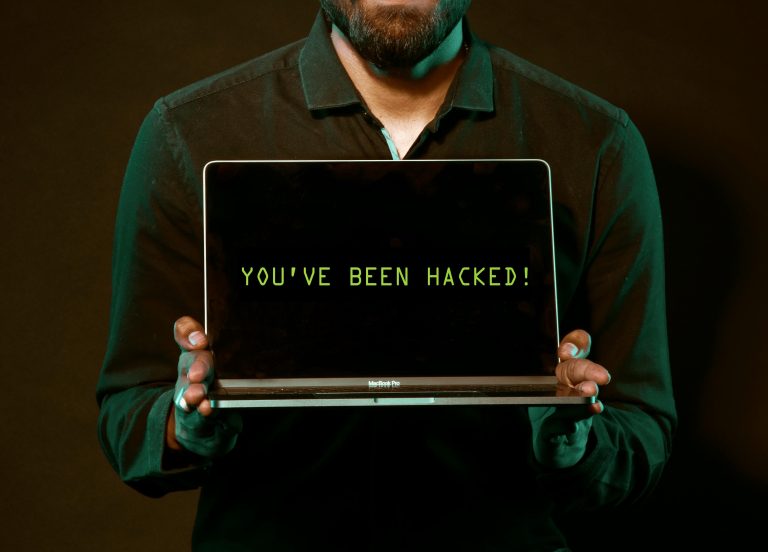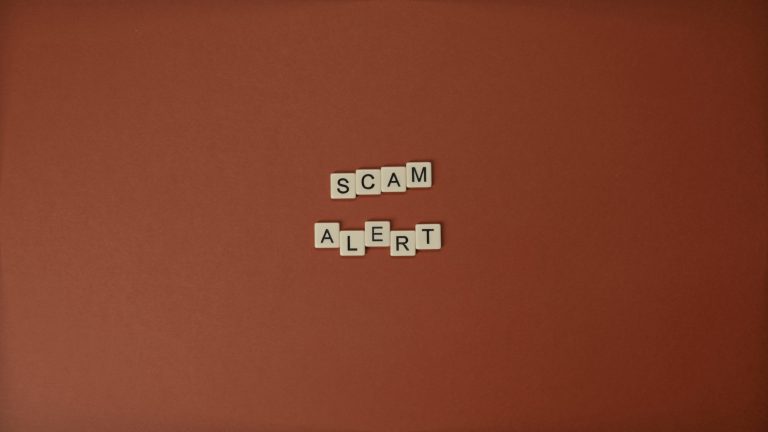One of the most important parts of running a small business is making sure your tech is up to scratch. There are a few things you can do to avoid tech issues, such as investing in convenient managed IT solutions that take time-consuming responsibilities off of your plate and educating your team in the use of different software.
But staying on top of your IT starts much earlier than that. Some of the most important decisions you make when starting a new business revolve around what tools you’re going to use. Computers are probably the most vital tools in any business. Before picking between operating systems and other software, you need to figure out if you’re going to go with laptops or desktops.
What to keep in mind when deciding
You’ll also want to keep these concepts in mind when thinking through whether you want to go with laptops or desktops:
- While you want to save money, remember that wasting time on faulty (read: cheap) hardware and software can cost you more than bucking up a bit more for quality tech.
- What operating system works best for your business? If possible, you’ll want to have it remain consistent across your machines to ensure compatibility.
- Do you need your computers to be portable?
These are three big concepts that can help you eliminate a lot of the options facing you.
The differences between laptop and desktop computers
We know you’d of course be able to tell the difference between a laptop and desktop computer. But have you thought about the practical and physical differences between the two? Here’s a bit of a rundown to illuminate a few ways they can impact your working life.
-
Portability
Perhaps the most appealing aspect of laptop computers is the ability to take them with you, whether it be to an internal or external meeting, somebody else’s desk in the office when you need to show them something or to your home to get some extra work done over the weekend. Desktops are more or less stationary devices.
However, portability can have negative effects, too. It can make people feel like they should always be working because they can take their computers home with them. This pressure, whether internal or external, can lead to burn out. With desktops, for the most part, when the work day is over, it’s really over.
-
Size
Laptop computers are, for the most part, much smaller in size, taking up less storage and working space. This makes them great for smaller businesses where physical office space is an issue. However, this size can also be a hindrance. The smaller size of laptop screens makes them less than optimal for many industries. That will sometimes necessitate buying and connecting to a separate desktop monitor.
Desktop computers can feature giant screens that are perfect for taking advantage of screen-sorting facets of popular operating systems.
-
Power
In general, desktop computers are the more powerful of the two choices. However, this gap has closed considerably in recent years. Despite the progress made in the processing ability of laptop computers, the fact remains that desktop computers have higher capabilities overall.
-
Security
With so much business done in the cloud these days, you’ll want to make sure to protect your company from any dangers on that front regardless of which type of machine you choose. But that can be a bit harder with laptop computers. The more areas in which somebody accesses your information, the more susceptible that information is to attack. Then, there’s also the threat of physical theft. It’s much easier for crooks to grab a laptop in a café, pub or bus than it is for them to walk into an office and unplug and steal a desktop computer.
-
Price
Nowadays the ability to get your hands on laptops for just a few hundred dollars each makes them a much more feasible option for business owners who used to think cheaper desktop computers were the way to go. However, remember to factor in the cost of extra desktop monitors if the cheaper laptops’ screens aren’t big enough.
The verdict
Buying laptops or desktops for your company depends on what type of business you are running and why you need them. In most situations, a mix of both laptops and desktops is probably the best solution. However, that might not always be feasible due to available resources. If you have to choose between one and the other, laptops are probably the right way to go. The flexibility they provide can be invaluable, and time has only made them more powerful and more affordable. However, remember to remain conscious of potential size and security shortcomings if you do indeed go the laptop route.
Have more questions or looking for some other handy tips to take into battle as you navigate the world of business? Check out the Saxons blog today for more helpful information.